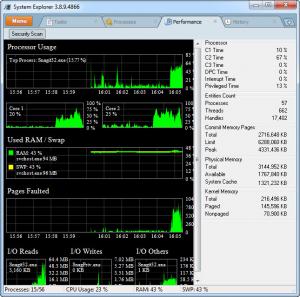System Explorer
7.1.0
Size: 2 GB
Downloads: 5050
Platform: Windows (All Versions)
If you know where and how to look, you can spot malware and other dangerous applications by their running processes. This requires a lot of patience because you need to identify each process, from one end to another. System Explorer makes this task much easier. It lists much more than the Windows Tasks Manager and it will help you identify safe or harmful items instantly.
The application's setup file is almost 2 Mb large. You can install it swiftly on Windows XP, Vista or Win 7, without putting your hardware to the test. During one of the wizard's steps, you can enable automatic updates and set the software to launch immediately after system startup.
Tasks, processes, performance information and a history of launched items are listed under separate tabs, on System Explorer's interface. These are the categories shown by default. You can access many more categories by adding new tabs on the interface, the same way you would on a web browser, such as Google Chrome or Mozilla Firefox. By adding new tabs, you will be able to see various DLL files, autorun programs, drivers, services and much more.
You can access descriptions for any listed process or DLL module, using an online database. Just click a hyperlink, next to an item, and you will find its description instantly, on your default browser. This is a good way to verify if certain processes are legit or malware. You can also perform a security scan, to check all entries. System Explorer will display the results on a web page (personal details are excluded), where you can see which items are safe or dangerous.
Filtering options are available in certain categories, making it possible to see your tasks or services or the operating system's own entries. Other categories contain options for creating a snapshot of your system, uninstalling applications and more.
Pros
System Explorer features a familiar interface, which is not difficult to use. It shows you all running processes, services and more and it tells you which can be trusted and which ones are security risks.
Cons
The scan results can be accessed only on a web page. With System Explorer, you will be aware of everything that moves on your system. The software provides you with all the information you need to figure out what processes are safe or not.
System Explorer
7.1.0
Download
System Explorer Awards

System Explorer Editor’s Review Rating
System Explorer has been reviewed by Frederick Barton on 11 Jun 2012. Based on the user interface, features and complexity, Findmysoft has rated System Explorer 5 out of 5 stars, naming it Essential